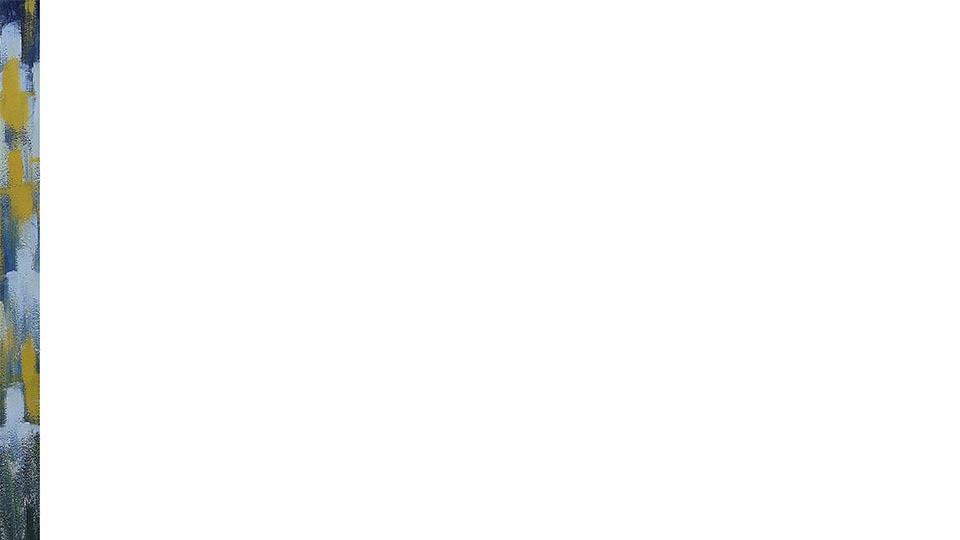PubMed Central Assistance
PubMed Central provides space to archive journal articles. PRI faculty must deposit all NIH-supported publications in PubMed Central . Please contact Lisa Ryan for assistance.
Working Paper Series & Archive
Association of Population Centers
The APCA Working Paper Series gathers and disseminates original population science research papers. These workingpapers are authored or coauthored by scholars who are faculty or postdoctoral affiliates of the Association of Population Centers (APC) population centers.Workingpapers can also be authored by ABD student affiliates of APC population centers; faculty affiliates must submit the papers on student affiliates’ behalf.
The APCA working paper series is an effort led by Jennie Brand, Giovanna Merli, and Phillip Cohen and managed by the Association of Population Centers. PRI associates and graduate students are encouraged to disseminate their pre-publication work in this series. Papers in the series include works in progress and pre-publication versions of articles. Many of these papers will be subsequently published in journals or edited volumes. When they are, APC will make updated citations available.
Working papers will be archived at SocArXiv , an online server for the social sciences, which is dedicated to the proliferation of open science.Working papers will also be archived to RePEc through SocArXiv.
For questions or comments, please contact Betsy Alafoginis . See moderation procedures here .
PRI News
We showcase PRI faculty, research, awards, events, and funding throughout the year in our news section. Please let us know if you have news to share, such as a new grant, a forthcoming publication, or a new position or award.
Contact Jennifer Van Hook or Rachel Charney. We'd love to hear about it.
Posters and Presentations
Official PowerPoint Templates
Poster Printing
Printing Services
There are several options available for printing scientific posters at Penn State. Note that the PRI does not provide funds to pay for printing at a service outside of the University.
- University Printing Services
- Engineering Copy Center
- Multimedia and Print Center
PRI Poster Printing Policy
PRI associates and graduate students are responsible for arranging the printing of their own posters. Graduate students who are on the program for a PAA meeting can get one copy of a poster printed on PRI funds. The PRI will not provide funding for reprints. Contact Rachel Charney for more information.
Acknowledge PRI Support
PRI provides assistance to faculty affiliates at all stages of the research process. You may have received help with your grant application, budget management, programming, statistical consulting and training, restricted data access, desktop support, data storage, computer server maintenance, or project meeting scheduling. If you received assistance from the PRI, please acknowledge the PRI in your research publications.
Suggested Acknowledgment:
We acknowledge assistance provided by the Population Research Institute at Penn State University, which is supported by an infrastructure grant by the Eunice Kennedy Shriver National Institute of Child Health and Human Development (P2CHD041025).
Data Dissemination
Along with the Penn State Libraries, we can help prepare and implement data management plans for you.
The Population Research Institute's (PRI) Computational and Spatial Analysis (CSA) Core provides research support services at all stages of the funded research cycle including disseminating the results of your research. The Core staff can assist you with depositing your research in appropriate depositories and ensuring compliance with agency and journal requirements. The CSA Core is available to help you determine the best option for your particular situation. Contact the CSA Core at csa-info@psu.edu to discuss your needs and to learn how we can support your project.